IxD Approach, User Research, & Persona Creation
Uploaded on Jan 29, 2025 by Giuliano Verdone.
Design Topics Explored:
To begin crafting a user-centric design, research was conducted to gather user needs and real user patterns. These were then translated into actionable personas and design solutions.
Table of Contents
- User-centered Design (UCD)
- Conducting User Research
- Creating Personas
- Persona Showcase
- Closing Thoughts
User-centered Design (UCD)
The design approach that will be used for this mini-project is one where designers focus on the users and their needs in each phase of the design process. A mix of surveying and external research were used to develop an understanding of the user’s needs, then apply them throughout the entire design process.
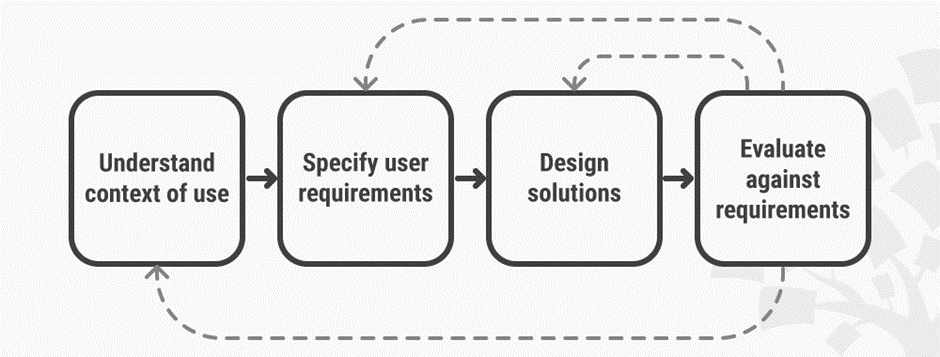
If, later down the road, some requirements were not clear, UCD states to go back and re-gather more information from the user. However, given the scope of this project, this wasn’t necessary.
Conducting User Research
In order to truly understand target users, it was recommended to use a combination of qualitative and quantitative research methods.
While market and/or competitor research could have also been conducted to determine how users are interacting with similar applications, it was out of scope for the requirements set out by this mini-project. The research described in this deliverable would be sufficient in crafting personas focused on the behaviours and goals related to the specific domain of this health application. The three research methods used were surveying, an interview, and consulting external reports.
Survey (Primary Research)
A survey was conducted via Google Forms to gather broad insights into user preferences, behaviors, and challenges. Clear and concise questions were carefully chosen (and approved by the professor,) to maximize response rates.
Survey Results
Part 1 of 4: Demographics
This section asked about the participant’s general information.
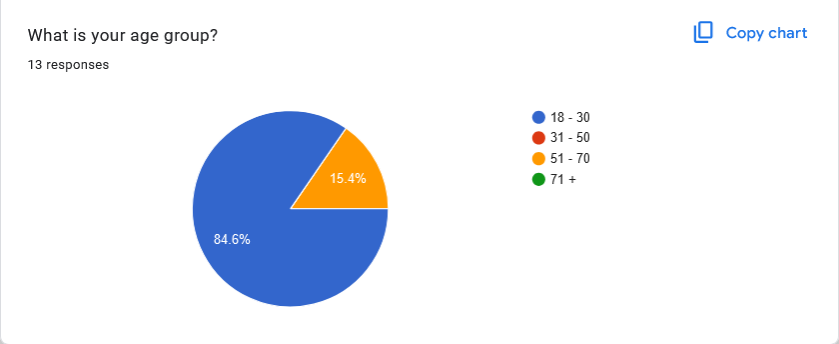
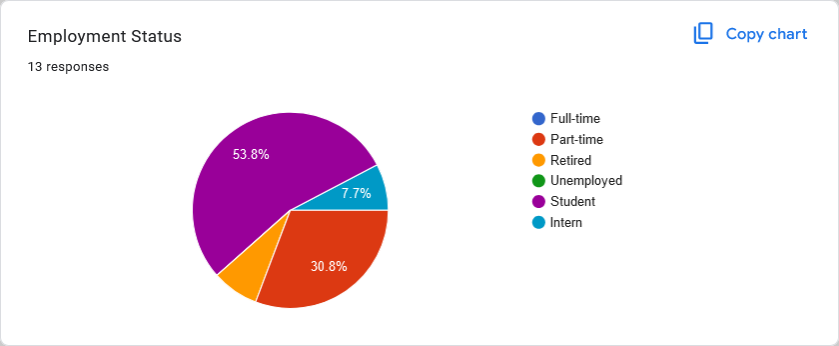
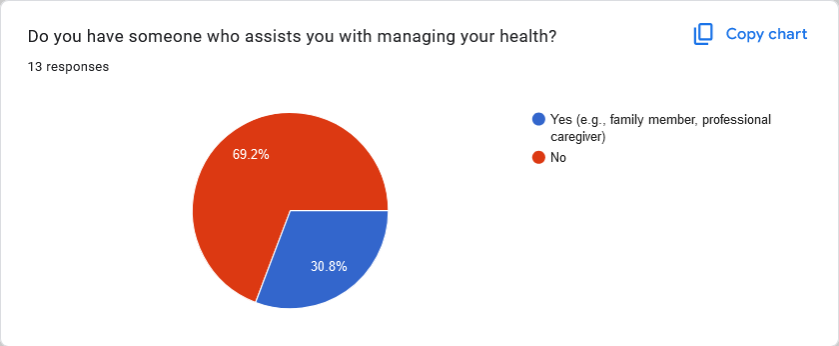
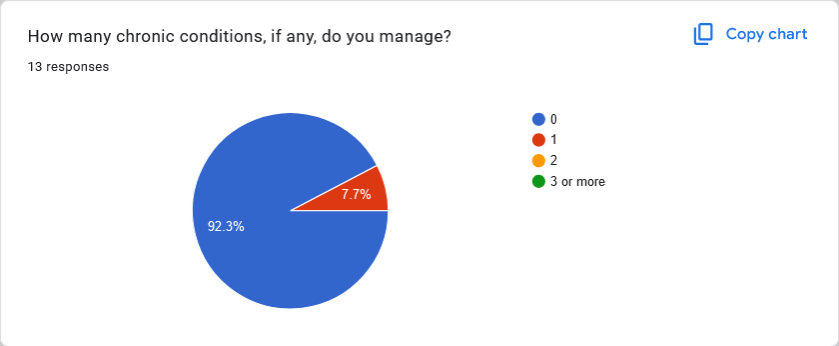
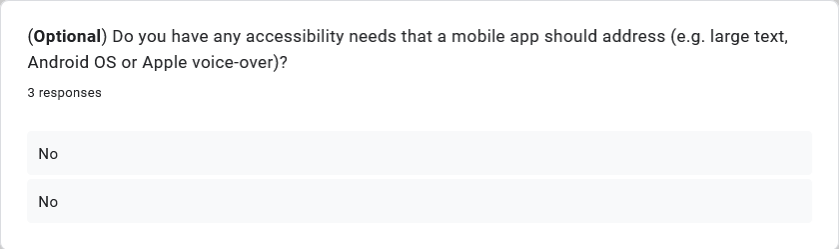
Part 2 of 4: Understanding User Needs and Challenges
This section included questions on health/medication/appointment management, as well as communication with healthcare professionals.
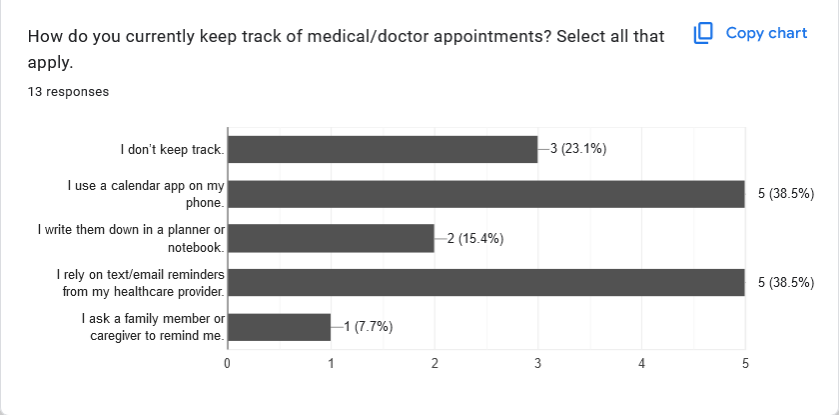
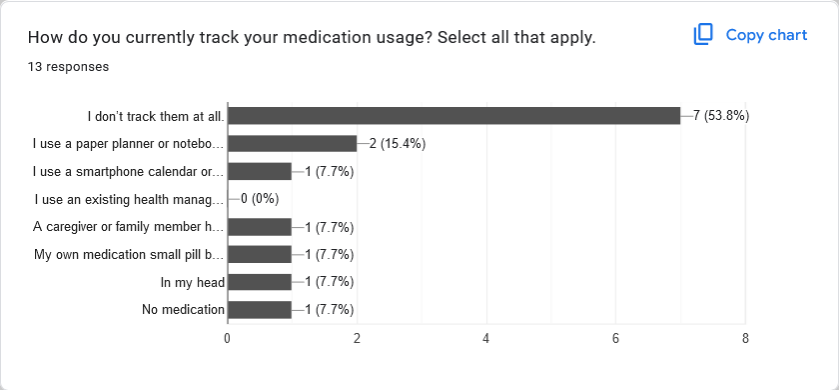
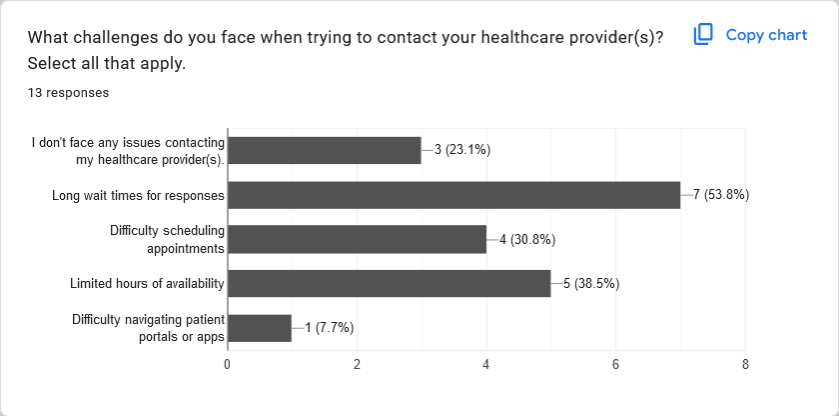
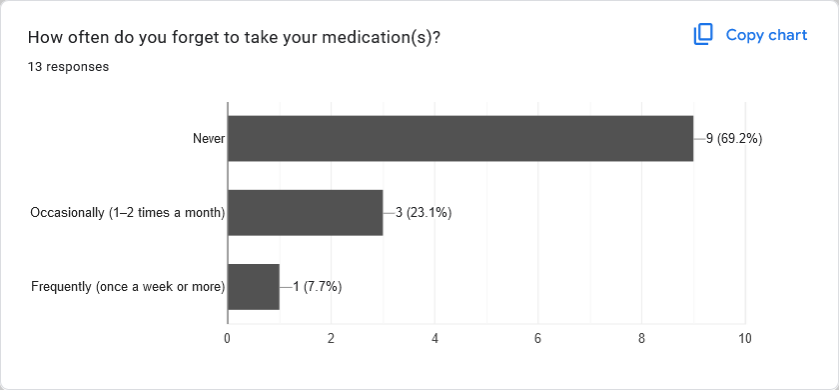
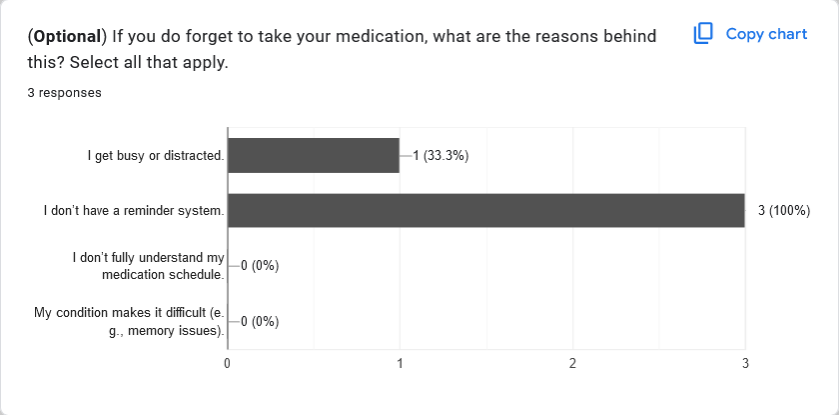
Part 3 of 4: Assessing App Usage Preferences
This section includes questions on preferred features and technology comfort.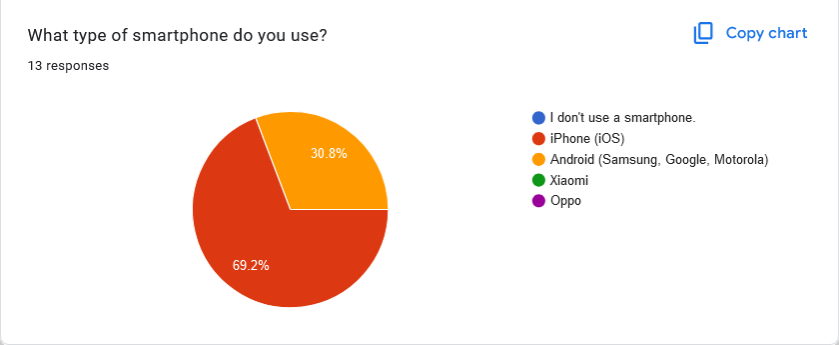
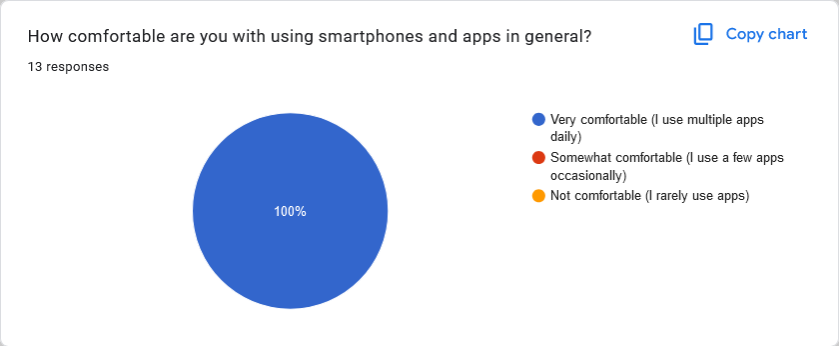
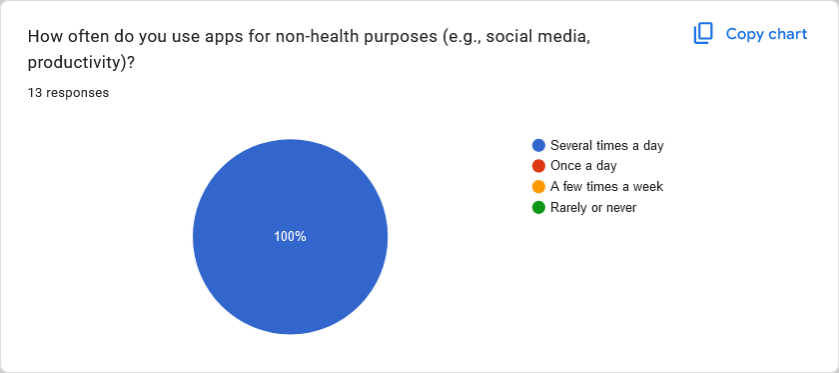
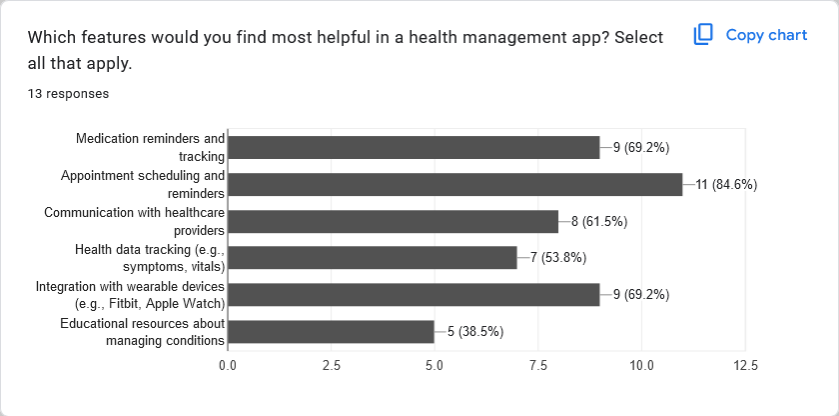
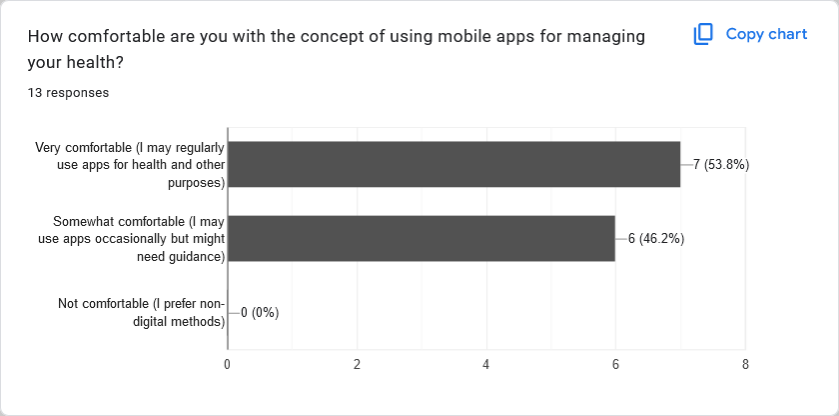
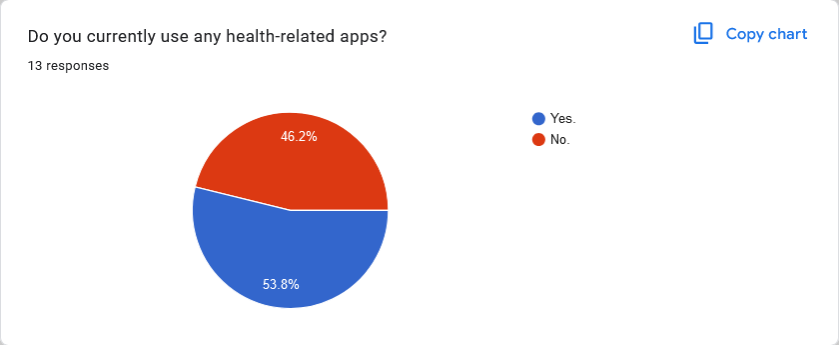
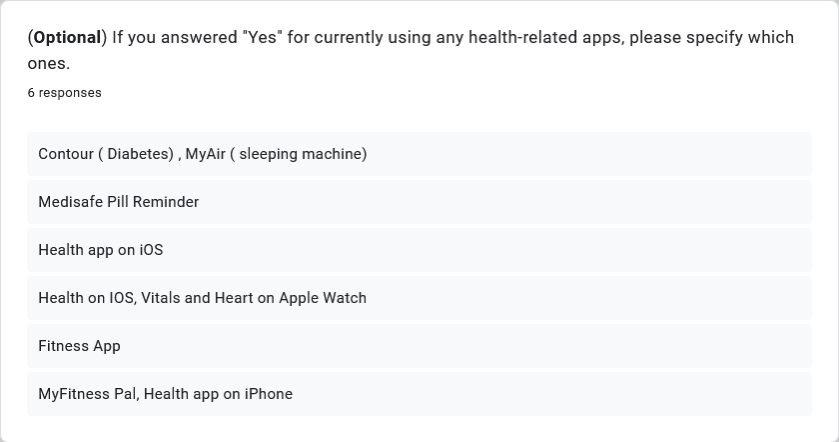
Part 4 of 4: Motivations and Pain Points
This section intended to capture the struggles and problems that users encounter in the context of personal healthcare.
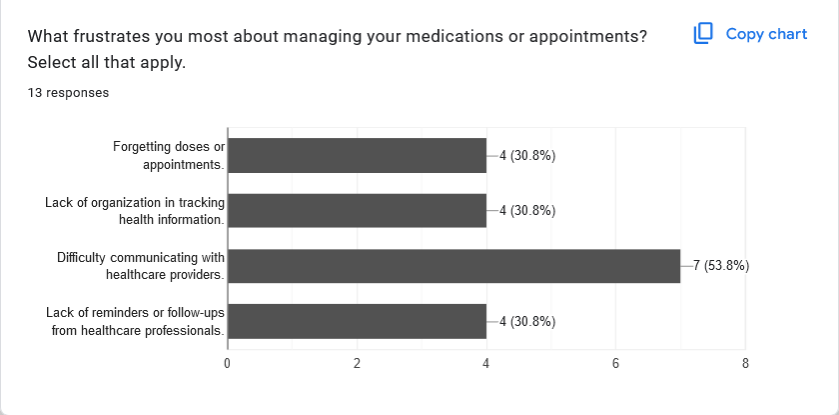
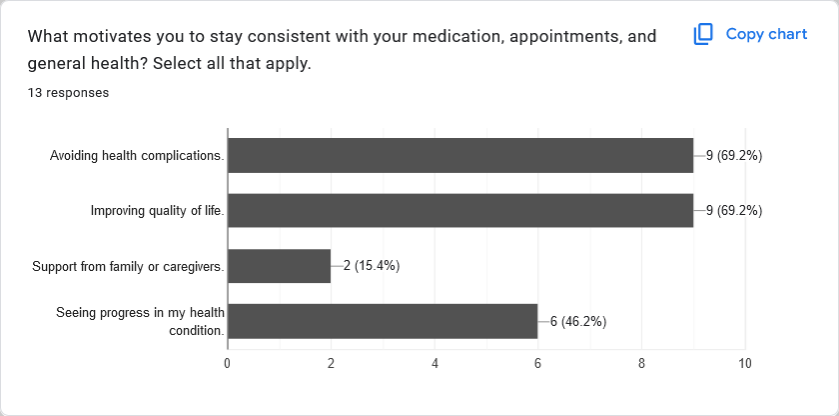
Discussion and Analysis
The survey results indicate two key user groups: young, tech-savvy users (18-30) who rely on digital tools but struggle with organizing health tasks, and older users (50+) who need accessibility features and simpler interfaces for medication tracking and appointment management. Common pain points included long wait times for provider responses, lack of reminders, and difficulty tracking health data. Most users prefer iOS, and some require voice-over and large-text options. To meet these needs, the app should focus on the following:
- Automated reminders
- Appointment scheduling
- Provider communication
- An intuitive, accessibility-friendly design in its Minimum Viable Product
Interview (Primary Research)
This section covers transcribed data from an in-person interview. For privacy concerns, their identity has been made anonymous. It took place on January 18th, 2025.
Interview Log
The full interview details are provided below.
Interviewer’s Questions (Q): Hi [confidential], thanks for taking the time to get interviewed for this mini-project.
Anyonymous User’s Answers (A): My pleasure.
View all questions...
Q: What is your age range?
A: I fall under the 51 - 70 year-old age range.
Q: What is your employment status?
A: I’m currently employed under part-time work.
Q: Do you have a caregiver?
A: Nope.
Q: How many chronic conditions do you manage?
A: 0.
Q: Do you have any mobility limitations?
A: No.
Q: How do you keep track of your medical appointments?
A: I’ll write them down in a planner or notebook. Sometimes I rely on text or email reminders from my specific healthcare provider.
Q: How do you organize your medications?
A: I have to use my own medication small pill box.
Q: What is the biggest challenge you face when accessing healthcare?
A: Definitely the limited hours of availability.
Q: What type of smartphone do you use?
A: An Android (Samsung) phone.
Q: How comfortable are you with using mobile applications?
A: Very comfortable, I tend to use multiple apps daily.
Q: How frequently do you use your smartphone?
A: At least several times a day.
Q: What features would you find most useful in a mobile health app?
A: Medication reminders and tracking. A close 2nd would be the option for appointment scheduling and reminders.
Q: How comfortable are you using mobile apps for health-related purposes?
A: Very comfortable. I’ll regularly use apps for health and other purposes.
Q: Which health-related apps do you use?
A: Contour (for diabetes,) and MyAir (related to my sleep apnea machine).
Q: How’s your experience with both apps?
A: It’s been very good, you get real-time data through BlueTooth connection. I find that to be very convenient.
Q: What is the biggest challenge you face in managing your health?
A: I think it would be difficulty communicating with healthcare providers.
Q: What motivates you to use health-related technology?
A: Definitely improving my quality of life, as well as seeing progress in my current health condition.
Discussion and Analysis
Unlike survey results, this interview allowed for some more nuanced needs and expectations to get uncovered. Specifically, this interview brought attention to the idea that apps with a Bluetooth connection to medical monitoring devices could contribute to a marginally better user experience. Later in the design process, inspiration will be drawn from applications like Contour or MyAir.
External Reports (Secondary Research)
An important external resource that was consulted was Baymard Institute’s
Free UX research bank. It is an ongoing project that consists of various reports and articles on UX design.Discussion and Analysis
The external resource consulted for this case study definitely helped supplement the shortcomings of the survey and interview, specifically regarding theming and design principles. Since the target audience for this application covers a wide demographic / age range, the reports helped with identifying design trends that can please everyone. In fact, regardless of primary research, it might always be a good idea to consult existing UX research conducted by professionals.
Creating Personas
After a sufficient amount of data was gathered from observations and research findings, it was time to develop detailed personas to represent the target users for this health app.
The Nielsen Norman Group defines personas as the following:
fictional representations of a cluster of [the] target users who exhibit similar attitudes, goals, and behaviors in relation to [the] product.
It can be said that each persona would reflect a real user and their behavioural patterns, focusing on the current “state” of how they would interact with the product. With respect to the requirements, three personas were created for this case study. They were developed by following the set of steps shown below:
- Identifying User Goals (e.g. managing personal health)
- Understanding Motivations (e.g. convenience, time savings)
- Highlighting Pain Points (common challenges and frustrations users face)
- Defining Use Cases (interactions with the app in specific scenarios)
Persona Showcase

The Young Professional
Age: 25
Description: Uses apps daily but struggles with provider communication and medication tracking.
Employment: Full-time
- Ambitious
- Organized
- Tech-savvy
- "I often forget to follow up with my doctor on time."
- "Scheduling appointments feels like a hassle."
- Difficulty managing multiple healthcare provider portals.
- Lack of integration between apps.
- Uses reminder apps for tasks.
- Prefers apps that sync across devices.
- Alex would use the app to quickly schedule medical appointments without juggling multiple portals.
- He would rely on real-time notifications to ensure he doesn’t miss follow-ups or deadlines.
- To manage appointments efficiently without wasting time.
- To reduce missed follow-ups and improve healthcare management.

The Caregiver Student
Age: 22
Description: Manages health for both herself and a family member, relying on paper planners and reminders.
Employment: Student & Part-time
- Caring
- Resourceful
- Patient
- "I can’t keep track of all the medications my family needs."
- "It’s hard to find a single app that works for everyone in my household."
- Time-consuming to manually track medications.
- Lack of support for shared schedules in apps.
- Switches between multiple tools to manage tasks.
- Relies heavily on family communication for coordination.
- Sarah would use the app to set up shared reminders for her and her family’s medications.
- She would use the app to coordinate schedules and ensure no doses are missed.
- To ensure her family stays on top of their medications.
- To find a single tool to simplify healthcare management for multiple people.

The Health-Conscious Senior
Age: 58
Description: Uses medication reminder apps but needs accessibility support and simpler navigation.
Employment: Retired
- Cautious
- Persistent
- Health-conscious
- "I wish apps were easier to use for someone like me."
- "The text is always too small on these apps."
- Navigation in apps is often confusing.
- Accessibility features are rarely included; as someone with partial blindness, I usually increase the zoom levels heavily or just use a screen reader.
- Often asks family members for tech support.
- Prefers apps with voice commands or minimal steps.
- Mark would rely on the app’s voice-over support to navigate easily.
- He would use the app’s large text and simple reminders to manage his medication schedule.
- To use an app that is easy to navigate with minimal effort.
- To stay independent in managing his health with accessible features.
Now that clear user requirements have been specified, it’s time to start establishing the design solution. Given the needs of Alex, Sarah, and Mark, it can be said that the UI should be accessible, intuitive, and generally simple. It will also visualize the following features from the software system:
- Scheduling system with real-time doctor availability and option for messaging
- Medication registration system
- Shared family communication via group dashboard
- Reminder system for medication, appointments, and more
Closing Thoughts
This phase established a strong foundation by identifying user needs, pain points, and goals through research and persona creation. The main idea is to answer the question “Who are we designing for?” when collecting data and creating personas. The diverse range of participants — spanning different age groups, employment statuses, and living situations — demonstrated the need for a flexible healthcare app.
With clear insights in place, the next step was to focus on translating them into journey maps.