User Journey Mapping
Uploaded on Jan 30, 2025 by Giuliano Verdone.
Design Topics Explored:
After understanding context of use and outlining user requirements, it’s time to move onto design solutions.
Table of Contents
Understanding Journey Maps
The 8-Step Process
1. Choosing a Scope
The scope defines the boundaries of the journey map and hopes to keep efforts targeted and relevant. This was already established in the previous report and the Mini-Project requirements.
2. Creation of Persona(s)
Again, this was another step that was addressed in the previous deliverable. In any case, personas represent distinct user groups, each with specific needs, frustrations, and behaviours. The personas — Alex Carter, Sarah Thompson, and Mark Davis — serve as foundational guides for mapping realistic user journeys.
3. Defining Scenarios and User Expectations
A scenario is a specific use case that illustrates how a persona interacts with the app. For instance, Alex Carter might need to book a last-minute doctor’s appointment, while Sarah Thompson must ensure her family members receive their medications. The main idea is to ensure that the journey maps align with real-world situations and the persona’s characteristics.
4. Creating a List of Touchpoints
Touchpoints refer to the interactions a user has with the app, such as receiving an appointment reminder or logging into the dashboard. These were essentially outlined in the persona cards from the last report.
Identifying these helps in designing seamless experiences. For example, the “Reminders” mock-up was designed specifically to address user frustrations regarding missed medications or follow-ups.
5. Take User Intent into Mind
User intent and decision-making varies at different stages of interaction. Someone opening the “Medications” page might want to track doses, whereas a user on the “Settings” page may seek accessibility (a11y) customization. Mapping these intents is key to actually providing the right information and features at the right time.
6. Sketch The Journey
This part involves creating a visual representation of the journey to help in understanding how users navigate through various touchpoints. Wireframes (low/mid-fidelity prototypes,) and mockups (high-fidelity) serve as practical sketches of these journeys, illustrating processes mentioned in the previous step.
7. Considering Emotional State for Each Step of Interaction
Much like intent or decisions, the end users’ emotions fluctuate throughout their “journey”. For instance, our third persona, Mark Davis, might feel frustration when struggling with small text but relief when he finds an easy-to-read large-text option in Settings. Considering these emotional states plays a big part in designing empathetic solutions that minimize frustration and enhance usability.
8. Validating and Refining the User Journey
Since there was no access to usability testing sessions or app analytics, an alternative form of revision need to be employed. The most straightforward approach was to consider the following: “Did I create journey maps that faithfully map to the pain points of the personas?”
This cross-checking validation process confirmed that the designed workflows did in fact align with the genuine needs and frustrations outlined in user research. The results are presented in the next section.
Results
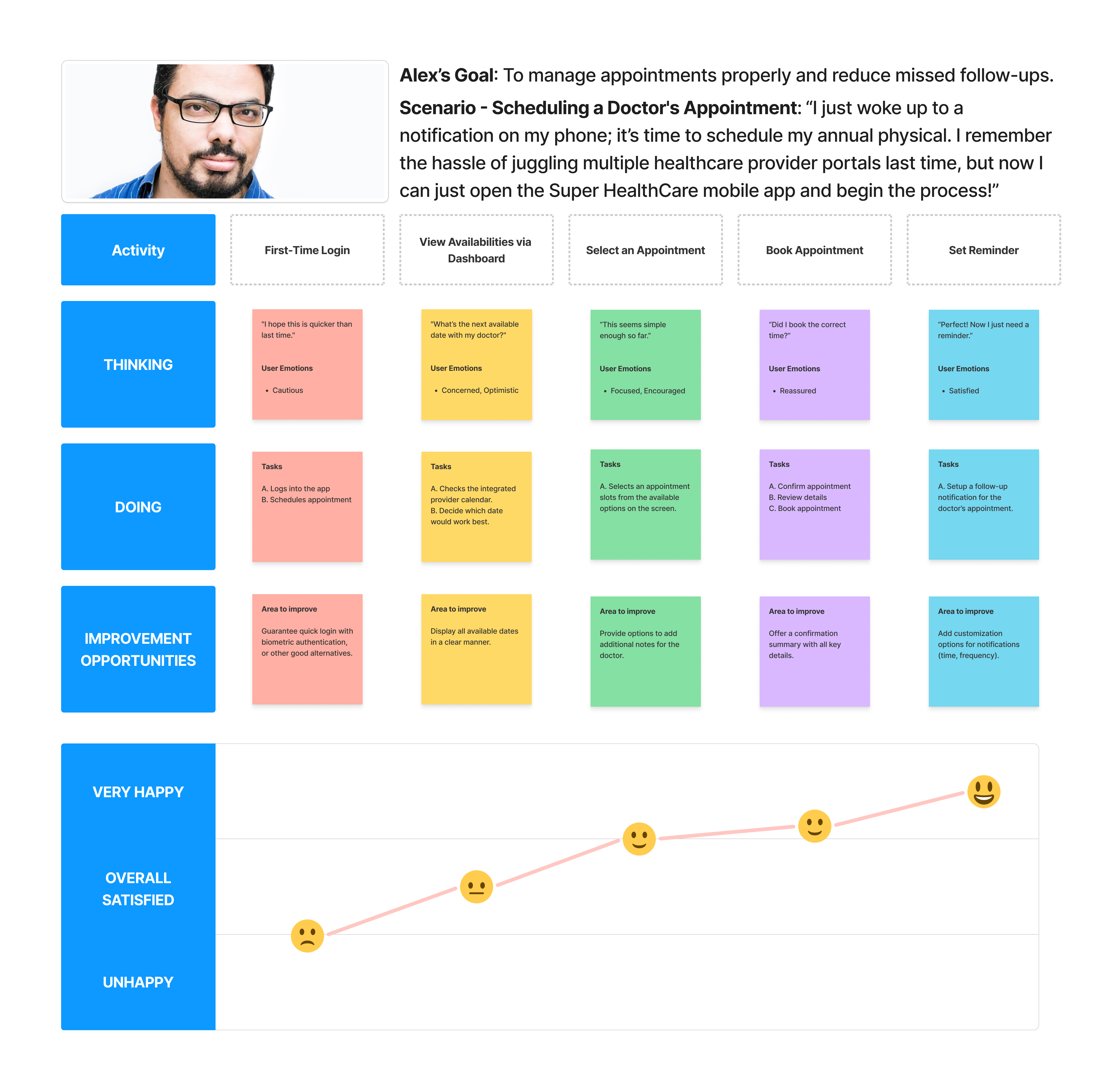
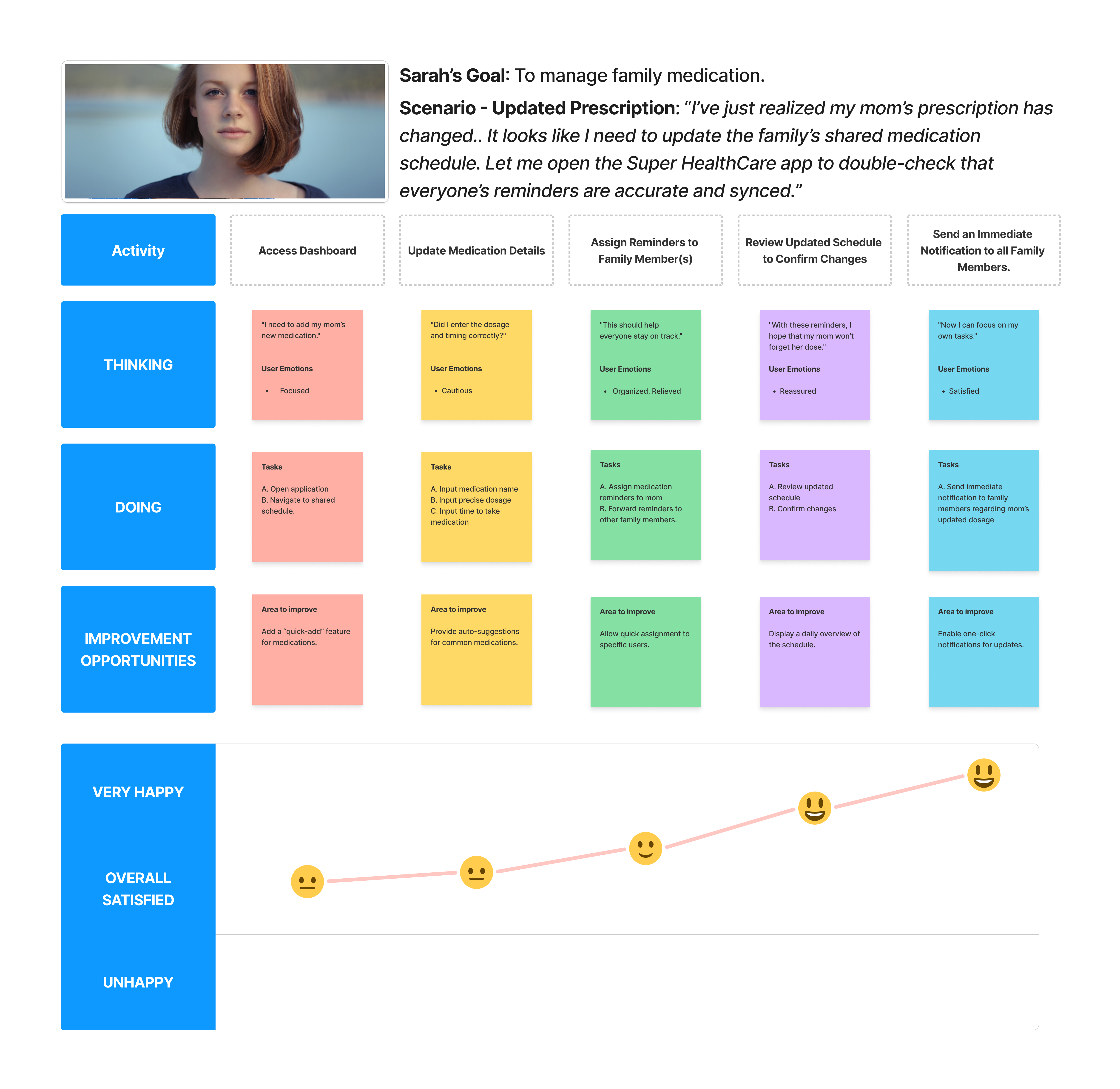
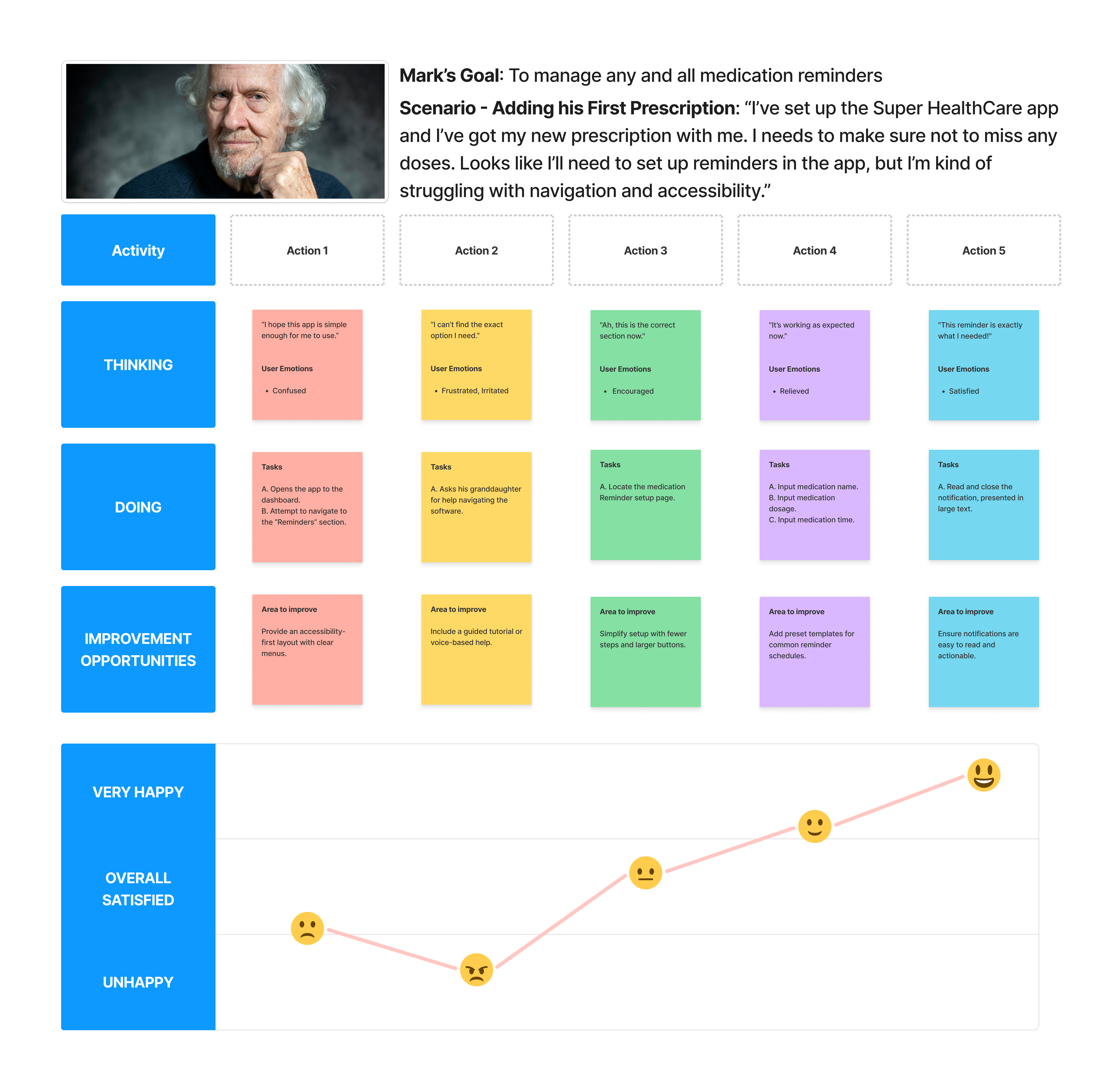
Closing Thoughts
User journey mapping transforms abstract user needs into actionable design insights. By systematically defining personas, mapping real-world scenarios, and anticipating emotional responses, we create a structured foundation for intuitive and efficient interactions. The resulting journey maps not only validate design decisions but also serve as a blueprint for continuous refinement (as part of User-Centered Design.) After all, the app should evolve in alignment with user behavior and expectations.