Usability Testing
Uploaded on Feb 1, 2025 by Giuliano Verdone.
Design Topics Explored:
We have now entered the process of evaluating against requirements. The primary objective of usability testing is to assess how efficiently and intuitively users interact with the prototype.
Table of Contents
- Defining Test Goals
- Testing Methodology
- Results and Insights
- User Expectations vs. Real Feedback
- Closing Thoughts
Defining Test Goals
It was important to properly identify usability issues, gauge user satisfaction, and collect actionable insights to refine the design. Key questions included:
- Can users complete essential tasks without confusion?
- Are there friction points that hinder efficiency?
- Does the interface align with user expectations?
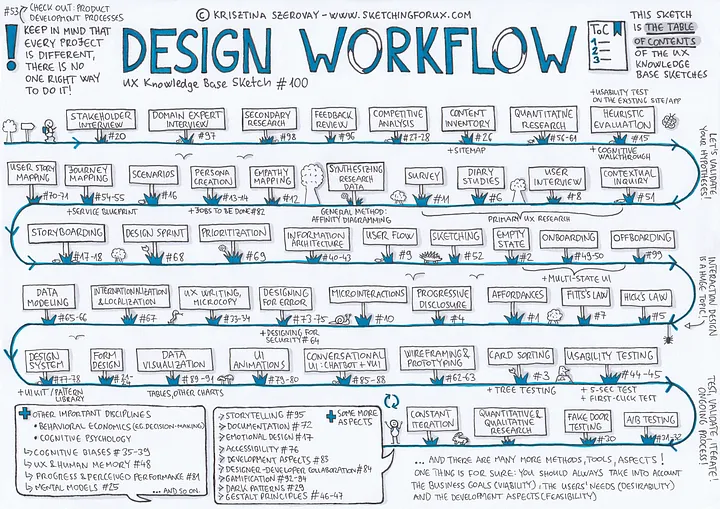
Of course, there are some other forms of testing, but this case study only considers usability testing. Even at that, scope was limited: to ensure a representative sample, participants consisted of family members or friends that aligned with the previously defined personas:
- Alex Carter (Busy Professional) – Testing appointment scheduling efficiency
- Sarah Thompson (Family Caregiver) – Evaluating medication reminders and accessibility (a11y)
- Mark Davis (Two Senior Users) – Assessing text readability and overall navigation
Testing Methodology
We employed a moderated remote usability test approach, allowing participants to interact with the prototype while providing real-time feedback. Each session lasted 5-10 minutes and was conducted via internal communication (namely video conferencing with screen sharing).
Participants were given the following core tasks/tests to complete:
- Test 1: Explain what steps should be taken on the app to schedule a doctor’s appointment
- Test 2: Attempt to schedule an appointment and fictitious medication tracking item
- Test 3: Attempt to toggle different settings using keyboard, screen reader, etc.
Participants were encouraged to think aloud. This worked out well, as they were able to clearly describe their thoughts and pain points in real time.
Results and Insights
Unfortunately, the process of uploading .mp3 or .mp4 videos to this case study was tricky without keeping the identity of participants anonymous. As this is not an explicit requirement anyways in the mini-project description, it was omitted entirely. The solution was to list out the results in point form:
Test 1: Predicting Steps to Schedule an Appointment
- Success rate: 75% (3/4 participants)
- Common issues: Users struggled to locate settings for appointment cancellations
Out of the four participants, only one did not list out the proper series of steps for scheduling a doctor’s appointment. The correct steps were:
- Login/Register an Account
- Navigate to “Appointments page”
- Book an appointment with an available doctor.
- (Optionally) set a reminder.
The reason for one missing success is due to the assumption that users didn’t need to login to actually book an appointment with a doctor. While this is not indicative of a bad UI design, it does pose an interesting question as to whether users should need to register an account to book an appointment (or if they should just have the option to book an appointment as a guest and then provide all then necessary credentials via form inputs).
Test 2: Navigation & Fictitional Task Completion Rates
- Success Rate: 100%
- Common Issues: Misconception of search feature from 1 participant
The perfect success rate was great news. It reinforced the principle that the app was simple and straightforward to use. Besides this, the one source of friction was discoverability: search features on the “Medications” and “Appointments” page were not immediately intuitive.
In the design, it was not made clear that the search fields for medication and doctors are meant to search a database for records of each, not filter through results on the current data table. One solution would be to improve the search inputs for each, and include a separate search field directly next to the data table. This would then be similar to what was done on the “Dashboard” page, but was unfortunately not consistently applied to the other two mock-up pages.
Despite this issue, it can still be said that users were able to complete essential tasks without confusion.
Test 3: A11y & Customization Settings
- Success Rate: 100%
- Common Issues: ambiguous ARIA labels
Using keyboard bindings and screenreader tools like WebAnywhere, this test was ultimately a success for examining the “Settings” mock-up page. This was expected as the project included ‘aria’ attributes and is also using shadcn-svelte for Svelte 5, which adheres to the WAI-ARIA design pattern. Despite this, some labels were ambiguous.
There were two instances of a label being ambiguous: the first was the “Healthcare Super News”, which didn’t explicitly say whether news would be provided on marketing, on new features, or on something entirely different. The next label that was left open to interpretation was the “General Accessibility Enhancements”.
Originally, the “news” option would inform users on new features, and the “general accessibility settings” would intend to toggle things like contrast colours or an even darker website mode for ‘night owls’. However, while both of these seemed clear to the person designing it, they were left undocumented in the final mockup. This is something that will be discussed in the next report when discussing iterative processes in User-Centered Design.
User Expectations vs. Real Feedback
Here is where it was established whether user assumptions aligned from their actual experience during testing.
All four participants loved the colour scheme, typography, layout, and features for this website. Not only were they straightforward, but they also seemed promising espescially when grouped togehter into a single application.
The only drawbacks were the common issues mentioned above; otherwise, the application’s design mock-ups were very well-received. These issues didn’t hinder efficiency, nor did they cause users to diverge from their internal Expectations when interacting with the UI. Despite the limited sample size, the usability testing portion of this case study could still be considered a success.
Closing Thoughts
To address the common issues (assuming the role of a UI/UX designer,) I would first prioritize them based on severity and frequency. Next, I would implement UI refinements, including clearer labels, improved navigation, and clearer a11y features. Finally, I would conduct a set of follow-up usability tests to validate improvements once more.
While the core functionality was effective, refinements were necessary to enhance the app’s current features. Future testing would validate these improvements and ensure continued alignment with user needs. In any case, a full section for reflecting on these details is provided in the next and final report.